动漫Comfyroll Template Workflows
此模型的原作者为「@Akatsuzi」,我们致力于推动原创模型的分享和交流,因此转载了该模型、供大家非商用地交流、学习使用。请使用该模型的用户,遵守原作者所声明的使用许可。
如果您是该模型的原作者,请与我们联系,我们期待您入驻、并将第一时间把模型转移至您的账号中。如您不希望在 分享该模型,我们也将遵循您的意愿在第一时间下架您的模型。
我们尊重每一位模型原创作者,更期待与每一位模型作者共同成长!
声明:若该转载模型引发知识产权纠纷或其他侵权行为,我们将立即下架模型,并不会向原作者追责。
This collection of ComfyUI workflow templates is designed for use with the Comfyroll checkpoint, but can be used with any checkpoint model.
https://civitai.com/models/58712/comfyroll
The initial collection comprises of the following:
A simple workflow with a variable semi-realistic style prompt
A simple workflow for creating anime style illustrations
An intermediate workflow for creating more complex stylized anime style illustrations
A simple workflow for creating simple stylized illustrations
An intermediate workflow for creating complex stylized illustrations
An advanced workflow with a large variety of options
It is planned to add more templates to the collection over time.
Img2Img noise masks:
The download includes a folder containing noise masks sourced from Wiki Commons. These are used in the workflows. The masks can be used to enhance the pseudo-HDR effect and also to add detail and style in the output.
There are many other types of noise, and many royalty free sources where these can be found. For example, textures and halftone images can make good noise masks.
Style masks:
The download also contains a folder for style masks. Style masks are masks that impact the composition and coloring used in the output. They can be made from textures, logos, and many other image types. Here are a couple of examples from royalty free sources.
Company logos https://commons.wikimedia.org/wiki/Category:Logos_of_companies_by_industry
Alphabetic characters
https://commons.wikimedia.org/wiki/Category:Single_letter_icons
Installation
You can save the workflow templates anywhere.
The Custom Nodes in the download should be saved in your \ComfyUI\custom_nodes folder.
Download and install WAS Node Suite from https://civitai.com/models/20793/was-node-suite-comfyui
Troubleshooting
If you have an older version then the model name may need updating or an image mask may need connecting. You can update these in the Load Checkpoint and Load Image nodes.
Sample noise mask images can be found in the download.
If you have other errors then try re-downloading and check to see if there is a more recent version of the template in the download.
Workflow templates:
General notes on templates:
Nothing about the templates should be regarded as unchangeable. Please feel to modify them as much as you want. New styles can be discovered through experimention.
Clip Skip -1 provides a slightly less realistic cutesy style, but is also good for some illustration styles
Clip Skip -2 provides a semi-realistic style that also combines well with illustration styles
Increasing the sampling steps provides a smoother image. Lower sampling steps produce a more contrasty manga like style.
All of the templates require custom switch nodes provided in the download. These are colored red in the templates and can be set to either 1 or 2 to control the flow through the workflow.
Most of the templates also require custom nodes from WAS Node Suite
https://civitai.com/models/20793/was-node-suite-comfyui
this is highly recommended
Template 1 - Simple variable prompt
this template can be used to produce semi-realistic or anime style images
use Comfyroll for semi-realistic style
use ComfyrollAnime for anime style
it uses a variable prompt that can be used for experimentation and discovery
the style can easily be changed by modifying the style line
e.g. semi-realistic, HDR, 2.5D,
the color palette can easily be changed by modifying or removing the color criteria line
e.g. colorized, black + red + green + yellow limited color palette,
additional variables can be easily added, e.g. {summer|winter|autumn|spring|}
existing variables can be easily modified be adding or deleting items within the curly brackets
Template 2 - Simple anime style template
this template produces anime style images
the style can easily be changed by modifying the style line
e.g. concept drawing, illustration, manga, anime line-art style,
the color palette can easily be changed by modifying or removing the color criteria line
e.g. colorized, pink + light-blue + white + purple limited color palette,
additional variables can be easily added, e.g. {swimsuit|bikini|sportswear|}
existing variables can be easily modified be adding or deleting items within the curly brackets
two sample images are provided using this template
Template 3 - Intermediate anime-style stylized illustrations
this template produces more complex anime-style stylized images
it works best with the ComfyrollAnime model
it is similar to the simple anime-style template but with the following additional features
a ControlNet to apply a noise mask after the hi-res upscale
padding on the image mask
four manual switch points
blurring on the image output
additional features are planned for later versions
this is similar to using a ControlNet on the Img2Img tab in Auto1111, but the ControlNet is applied after the Hires fix
Template 4 - Simple semi-realistic stylized illustrations
this template produces simple semi-realistic stylized images
the style can easily be changed by modifying the style line
detailed concept drawing, illustration, line-art style, watercolor,
the color palette can easily be changed by modifying or removing the color criteria line
colorized, red + green + blue + yellow limited color palette,
the coloring and complexity of the image mask will impact the final output
logos and textures make good image masks for stylized pictures
halftone images also make great masks
panelled masks can be used to create panelled output
recommended denoising between 0.85 and 0.95
Template 5 - Intermediate semi-realistic stylized illustrations
this template produces more complex stylized images
it is similar to the simple template but with the following additional features
a ControlNet to apply a noise mask after the hi-res upscale
padding on the image mask
optional switch between latent upscale and hires fix
blurring on the image output
this is similar to using a ControlNet on the Img2Img tab in Auto1111, but the ControlNet is applied after the Hires fix
Template 6 - Advanced Workflow
the template is packed with different options and may take some time to get familiar with, but will be worth the effort
this is the workflow that i use on a daily basis to create most of my AI illustrations
it includes 11 manual switching points for controlling the flow
each optional component can be bypassed using the switches
this template is similar to template 5 but with the following additional features
dual prompts at different stages in the workflow
dual ControlNets at different stages in the workflow
dual loras
batch process for loading Images or ControlNets
more switch points
image preview (pre-hires)
this is similar to using batch Img2Img and multi-ControlNet in Auto1111, but with lots of additional options
set the Load Image Batch to single-image when it is not being used
the default setting on all switches is 1 (Off)
Sources:
White Noise Mask https://commons.wikimedia.org/wiki/File:White.noise.b.w.png
Pink Noise Mask https://commons.wikimedia.org/wiki/File:Pink.noise.b.w.png
Dissolve Noise Mask https://commons.wikimedia.org/wiki/File:512x512_Dissolve_Noise_Texture.png
Perlin Noise Mask
https://commons.wikimedia.org/wiki/Category:Perlin_noise#/media/File:Perlin_noise_example.png
Comfyroll Custom Nodes by https://civitai.com/user/RockOfFire6
Change History:
v21
Advanced Template
fixed ControlNet conditioning
added LoRA for 2nd prompt
Placeholder post

















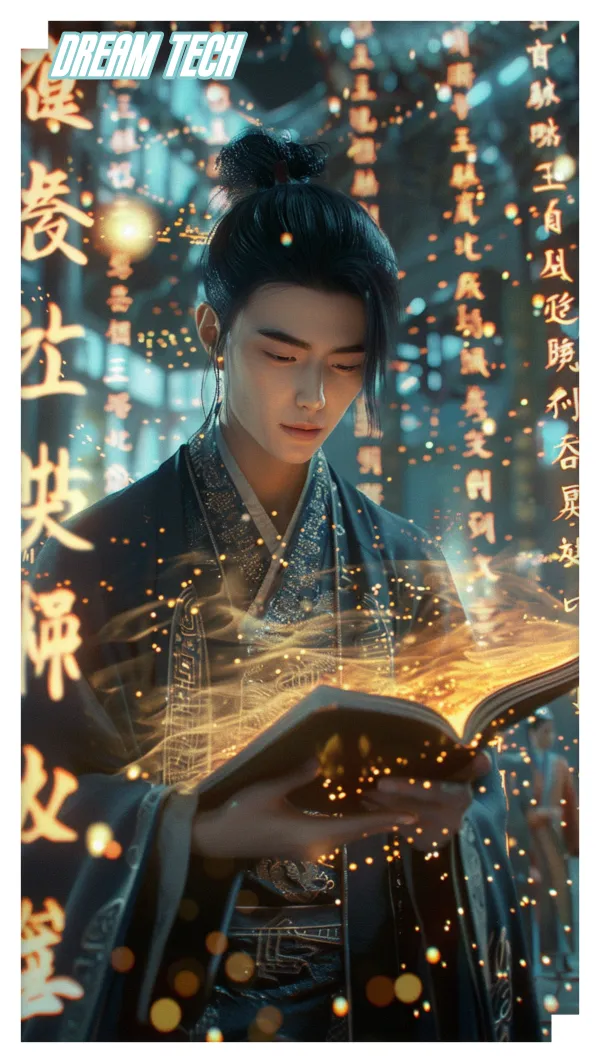



暂无评论信息...